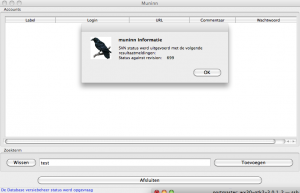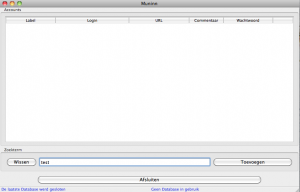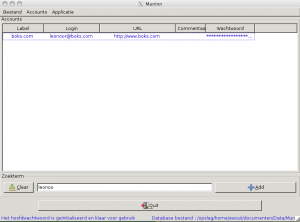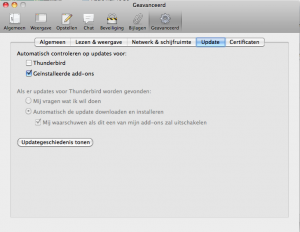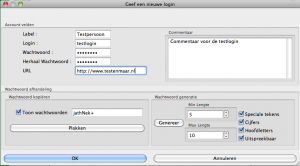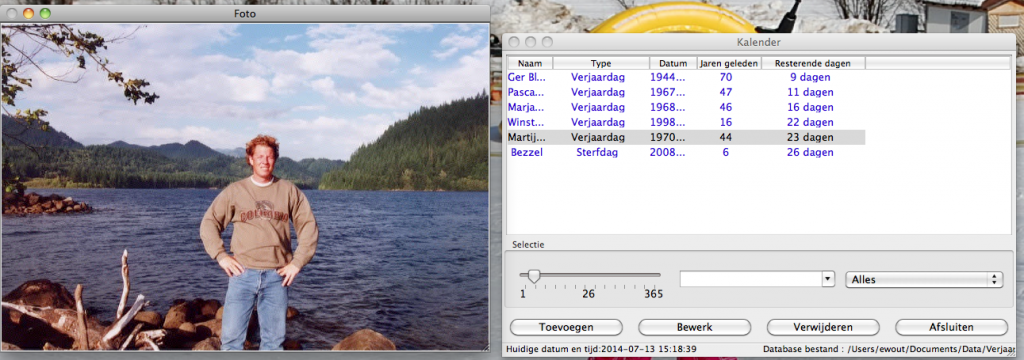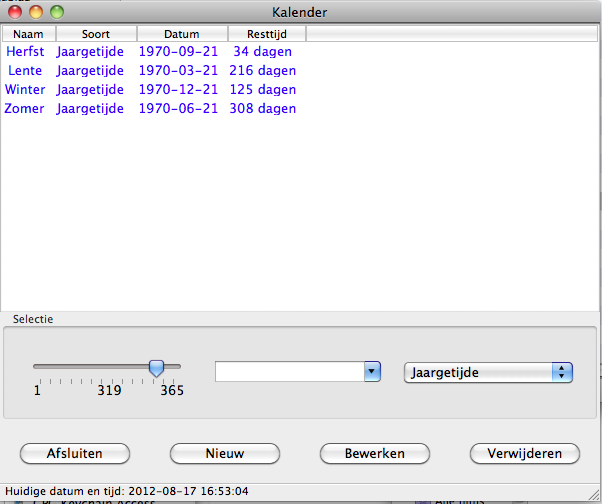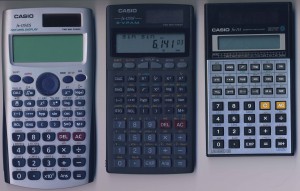My account and password database Muninn, was released in version 1.1 today. This is a bug fix and language extension release.

– The program can now be used in three languages : Dutch, German and English.
– Various small errors were fixed.
– Entering password is now easier. The copy and paste buffer can be used to paste a password from another source into the password fields. Be careful though, pasting a wrong word isn’t checked using this way.
– When the general password hasn’t been entered, the system beep is heard.
– column sizing is now automatic and stored in the application configuration file.
Muninn is released on :
– Apple Mac OS X 10.6 and higher
– MS Windows 7 and higher, in 32 and 64 bit variants.
– FreeBSD 10.0 64 bit variant. Please not you will have install wxWidgets, SQLite3 and Botan yourself on this platform (no port mechanism has been introduced yet).
A Linux variant will be released at some point (I prefer FreeBSD to Linux so I do not have a Linux system at my disposal).
Please take notice that Muninn’s database file structure and encryption/decryption are completely platform-independent. This means a password database which was created on Apple Mac OS X can be used without any issues on Windows or other platforms, or vice versa. You must however, maintain the same master password if you use the file on multiple computers.
Munnin Binaries can be found on my FTP server in the muninn directory.